
It is interesting everything I learned in this module and excel because as the teacher says you have to learn to give orders to your computer, to facilitate our work and not waste time.
What is excel?
He is a spreadsheet manager of the ophthalmic family with many uses.
But what can we do with the Excel tool?With this tool we can perform:-Payments of payments.
-States of account.
-Manage the control of notes of an institution.
-Manage an inventory
-Develop statistical calculations.
etc.Excel has:
Columns: Identified by letters.
Rows: Identified by numbers.
Exercise 1.
How to make a calculator?
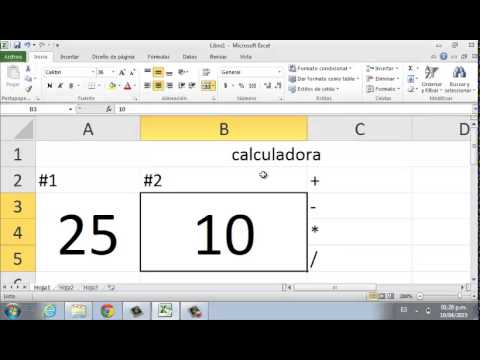
is very easy first put the valor one and number two and them create the fotmula same of the example.
after press ENTER and the result will come out.
excel have cells It is the intersection of a row and a column identifying itself like this: A5, C28, B14.In total they are 17,179,869,184 cells.Types of Calculation Operators
-Arritic: To perform basic mathematical operations such as addition, subtraction or multiplication, combine numbers and generate numerical results.
in excel there is the method to compare different things such as compare prices between two shirts, compare the price of 2 televisions etc. or simply compare if it is true or false.
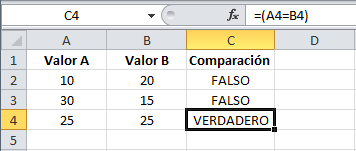
after press ENTER and the result will come out.
excel have cells It is the intersection of a row and a column identifying itself like this: A5, C28, B14.In total they are 17,179,869,184 cells.Types of Calculation Operators
-Arritic: To perform basic mathematical operations such as addition, subtraction or multiplication, combine numbers and generate numerical results.
in excel there is the method to compare different things such as compare prices between two shirts, compare the price of 2 televisions etc. or simply compare if it is true or false.
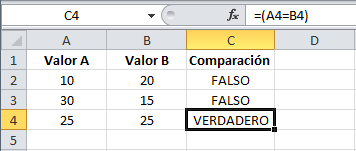
the comparison operator will return a false logic response or true logic.You can compare two values with the following operators. When two values are compared using these operators, the result is a logical value:True or false.
Errors in Excel
During the creation and development of template templates made in Excel it is possible that they are introduced in some type of formula in an erroneous way, in such a way that the sea impossible to perform the calculation, in order to identify where the error of The Excel application is able to detect the cell as well as classify the type of error produced, facilitating the task of detection and resolution of errors.
Excel has 4 methods or techniques for identifying errors:
Dialog box
Symbol upper left of cell
Value in the cell
Error while executing a macro
The first 3 methods of error identification refer when entering a formula which is unable to calculate the result, either because the function does not exist because the data we provide to the function are incorrect:
Dialog Box - Generally when an error in entering a die into a form appears the dialog box, which makes an idea to correct the error.
Top left cell symbol - This sign appears when Excel identifies a possible error as an incoherent formula, a value in the text format when the cell continues is a numeric value, etc .... When we click on the image it Appears on the screen of your message.
Value in the cell - The requirements may include the required values of a formula or the function impossible to perform the calculation, in these cases Excel may show some of the following values in the cell:
Ø #NAME
Ø VALUE!
Ø # NUM!
Ø # DIV / 0!
Ø # REF!
Ø NULL!
Ø #N/A
Ø #####
filtering Exercise
in this function I learn how to use this to filtering data for example in this practice if you want to see only the cameras use the filtering or if you want to see only the products in a specific date or the person who checked the product this option is for filtering specific data that you want.

in this function I learn how to use this to filtering data for example in this practice if you want to see only the cameras use the filtering or if you want to see only the products in a specific date or the person who checked the product this option is for filtering specific data that you want.

Hlookup and Vlookup exercise
For this exercise I want to know which prize is for each winner and I use the Hlookup and Vlookup for to know the result for example if I got the 3rd prize I won the smart tv and I know that thanks to the formula of this options in excel
For this exercise I want to know which prize is for each winner and I use the Hlookup and Vlookup for to know the result for example if I got the 3rd prize I won the smart tv and I know that thanks to the formula of this options in excel




No hay comentarios:
Publicar un comentario